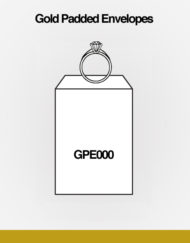FAQs
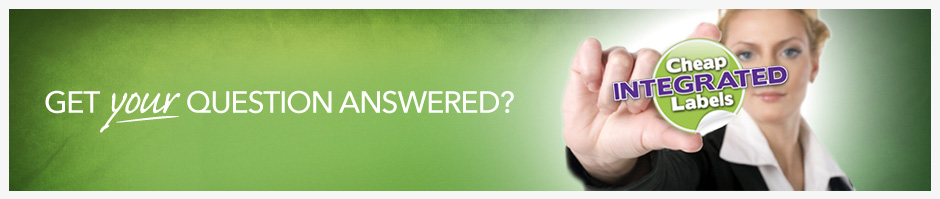
CHEAP INTEGRATED LABELS FAQ’S
These instructions are mostly the same as for removing the header and footer text when printing pages from the Internet,
This information are just guides, what works on one operating system may not work on others, also take into account different printers, browsers and a few other factors may make your print outs look different.
Internet Explorer
look for the small image of a printer in the toolbar near the top right hand side of the browser, or click File and go to “Page Setup…”. Below is a screenshot showing the button you’re looking for.
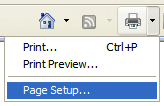
Internet Explorer acts differently than the browsers. You will need to choose Paper Size: Letter Borderless from the drop down list, then set the margins to 0 (or whatever size it is you want. If you don’t choose that option from the list and try to set them all to zero, it decides that what is really meant is left: 0.25, right: 0.251, top: 0.066 and bottom: 0.5… strange I know. The default margins for IE are all .75.

Firefox
Choose File then go to “Page setup..”. then click on the tab called “Margins & Header / Footer”. From there adjust the margin numbers to a smaller setting (zero works). You should now be able to print larger images without getting the edges cut off. The screenshot below shows the screen which I refer. Firefox’s default margins are set at 0.5 inches if you need a reference to put it back to default at a later time.
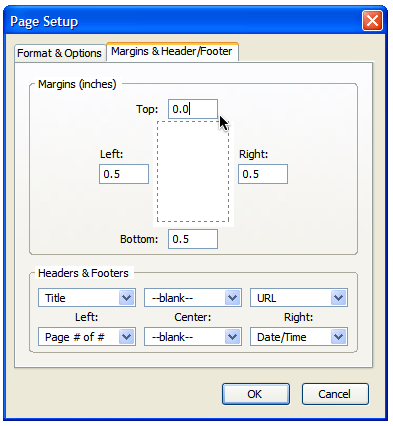
There is a really handy extension that you might like if you do a lot of printing and want a quick way to access the print preview feature from within Firefox. It’s called Print / Print Preview extension and it adds a submenu to your context menu (the menu that pops up when you right click on a webpage) with “Print”, “Print Preview” and “Page Setup”. Very useful.
Chrome
Chrome has made this easier. Inside the print preview window there’s an option for margins. If you choose custom you can even drag the margins in the preview itself.
Opera
Go to “File”, then choose “Print Options…” then set the margins to the width you want. It does take zero as a margin setting without getting wonky like IE.
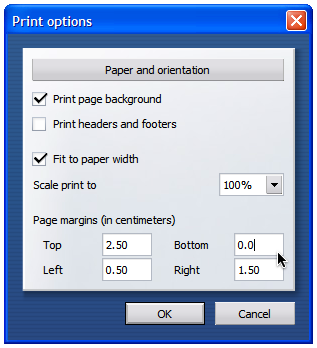
Other Browsers
Since all printers, browsers and even operating systems act slightly differently, these tips may not work for you. If you find better ways, please contact us and let us know what is working for you. (Please include which browser, OS and printer type) so we can help others, also if you have a different OS or browser, and know how, if you can send to enquiries@cheap-integratedlabels.co.uk the info how to adjust margins and remove headers etc. (a screenshot if possible would be much appreciated)
Yes we supply high speed laser or inkjet guaranteed paper which is 100% compatible and can be used for both applications.
Our material is recyclable and manufactured from sustainable sources, we also look to reduce the impact on the environment and any waste is kept to an absolute minimum.
Our standard stock integrated labels are a permanent adhesive, we do offer a removable adhesive (peelable) which when stuck can be peeled away. Please contact us for more information.
Our integrated stock labels have a strong permanent adhesive which is great for most types of packaging.
The printer should always pick the paper up “paper end 1st”, depending on what model and the age of your printer. You may wish to change in “printing preferences” to rotate by 180 degrees. This is usually in your printers settings please refer to your product manual.
Absolutely, we source the same high speed laser guaranteed paper directly from the mill every time because our product works so efficiently, why change something when it is perfect.
Simple, a few easy steps:
1. Stack the boxes no more than 5 high.
2. Leave the boxes sealed until ready to use.
3. Store in a consistent temperature range between 10 – 25 degrees,
not in direct sunlight.
4. Fanning the sheets prior to use.
Definitely not, we feel this spoils the product as we want you to promote your business and reflect the professional transactions to your clients.
We can print 1 – 7 colours face or reverse, add your logo or any other promotional ideas you may have. Please contact us for more information.
We can supply integrated labels in any position to suit your specific requirement, even if you require more than one label.
We can set up a standing order.
Yes we can print any colour logo.
Boxes are sent on a next day consigned service where possible. Deliveries over 20 boxes are sent using a pallet service due to the excess weight and are delivered using a next day pallet service. We offer a same day despatch if ordered by 1pm.
We can print this onto your document but you will need to contact Royal Mail for the correct logo.
Most definitely we source direct from the mill a ultra bright white laser paper, we feel that visually our product is better than the competition and also if you require us to print the Integrated label sheets our colour logos look more defined and professional.
Bubble bags, padded envelopes are to large to fit as a standard letter. The postage you pay for using a royal mail service sending bubble bags, depends on size and weight. To send as a large letter cost, the bubble bag, padded envelope must be smaller than 353mm x 250mm, no more than 25mm thickness when packed and the weight must be less than 750grams. If your package is bigger in any area than this the next band up is Royal Mail Packet Post. You will find the costs for this postal service from the post office or visiting Royal Mail website.
Actinic Express, Amazon, AShop, Balans, BluePark, Brick Technology, Channel Advisor, Cre Loaded, CubeCart, eBay Selling Manager, eDirectory, EKM Powershop, eShopFitters, Firepages, Glassraven , Google Checkout, Invoice2Go, Kynet, JShop, LiquidShop, MailOrderWorks, Microsoft Word, osCommerce*, OSMax, PayPal, Playtrade, Roman Cart, 1StopOrders, VengaCart, X-Cart, ZenCart.
*Almost any HTML based application.